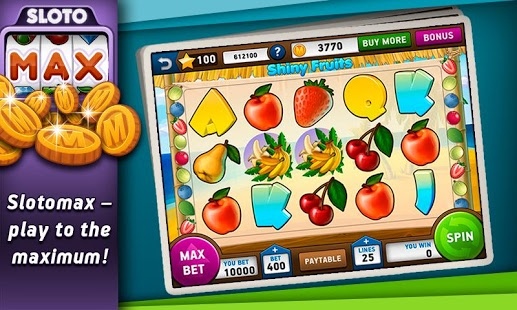SlotMax 1.2
Free Version
Publisher Description
*Game Features*
★ A HUGE Number of Slots
★ Unique BONUS Games
★ Original Atmospheric Music and Sound Effects
★ Completely FREE Spins
★ Reliable Technical Support
---------------------------------------------
SlotoMax was created by Murka for social networks and mobile platforms. You’ll be transferred to MANY DIFFERENT WORLDS as you play through SlotMax collection of slot machines. You’ll travel through the forest, meeting all that creeps within. You’ll go on an exciting fishing trip. You’ll experience cabaret with its cheerful girls. More than this! An industrious family of rabbit farmers, a saloon in a small Wild West town, and fruity cocktails at a beach party are also waiting for you inside. Each location has its own graphics and style, and is filled with its own characters.
SlotMax team paid special attention to the each world’s BONUS GAME, which were uniquely created to fit the world theme, making the gameplay MORE INTERESTING, diverse, and engaging.
About SlotMax
SlotMax is a free app for Android published in the Casino & Gambling list of apps, part of Games & Entertainment.
The company that develops SlotMax is Murka Ltd.. The latest version released by its developer is 1.2. This app was rated by 1 users of our site and has an average rating of 3.0.
To install SlotMax on your Android device, just click the green Continue To App button above to start the installation process. The app is listed on our website since 2013-12-14 and was downloaded 8 times. We have already checked if the download link is safe, however for your own protection we recommend that you scan the downloaded app with your antivirus. Your antivirus may detect the SlotMax as malware as malware if the download link to com.fishsticks.game.slotomax is broken.
How to install SlotMax on your Android device:
- Click on the Continue To App button on our website. This will redirect you to Google Play.
- Once the SlotMax is shown in the Google Play listing of your Android device, you can start its download and installation. Tap on the Install button located below the search bar and to the right of the app icon.
- A pop-up window with the permissions required by SlotMax will be shown. Click on Accept to continue the process.
- SlotMax will be downloaded onto your device, displaying a progress. Once the download completes, the installation will start and you'll get a notification after the installation is finished.